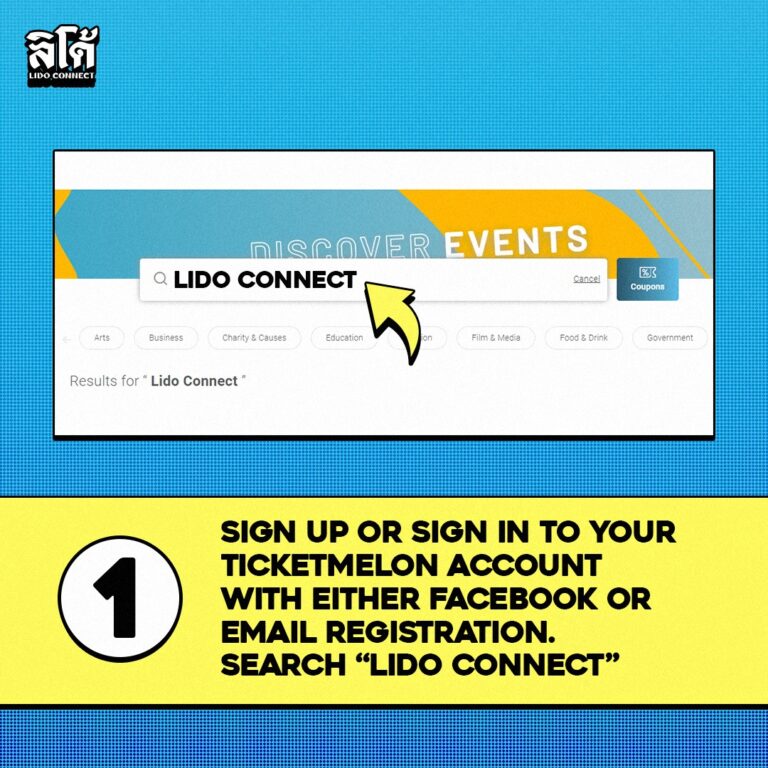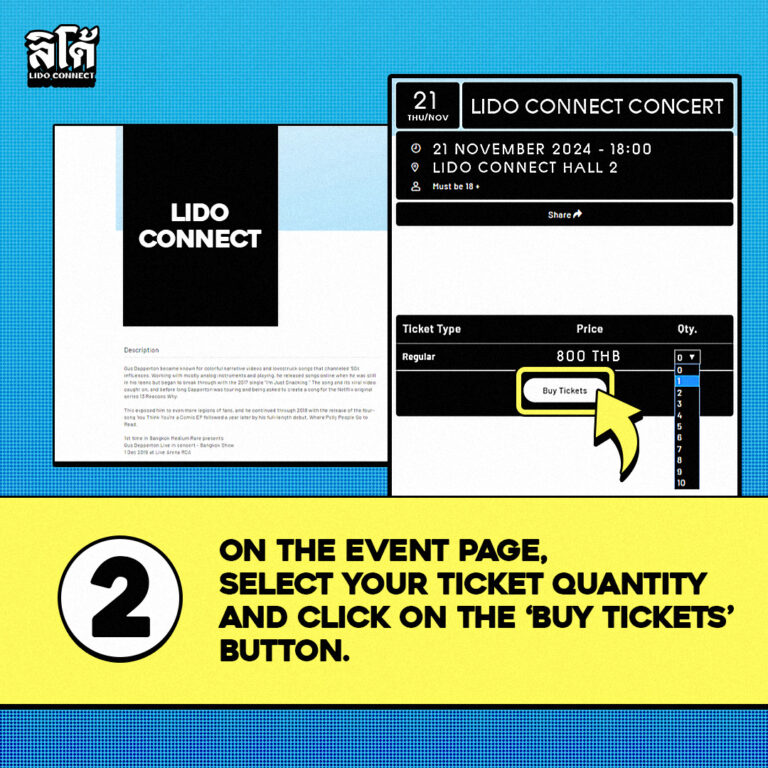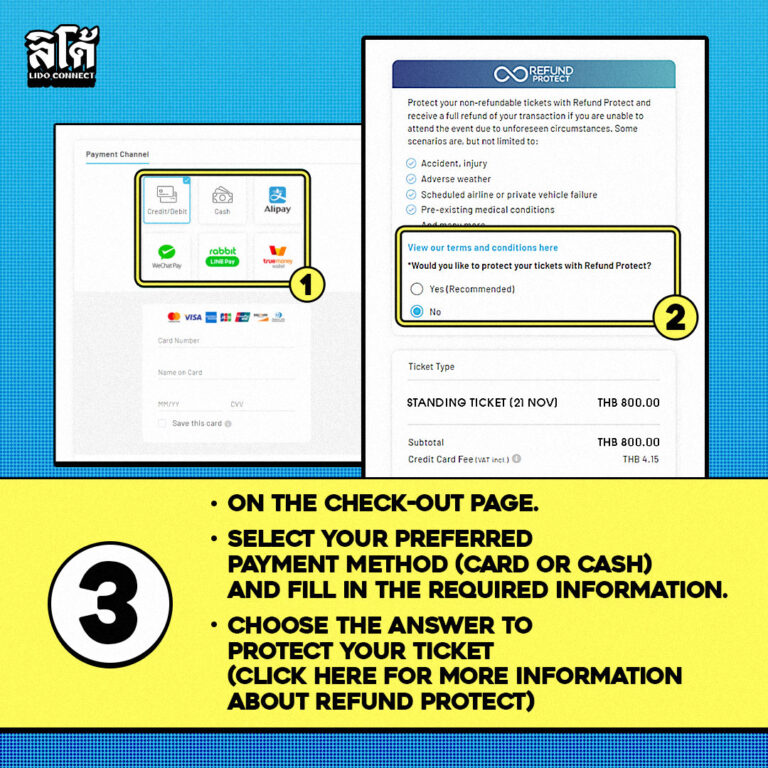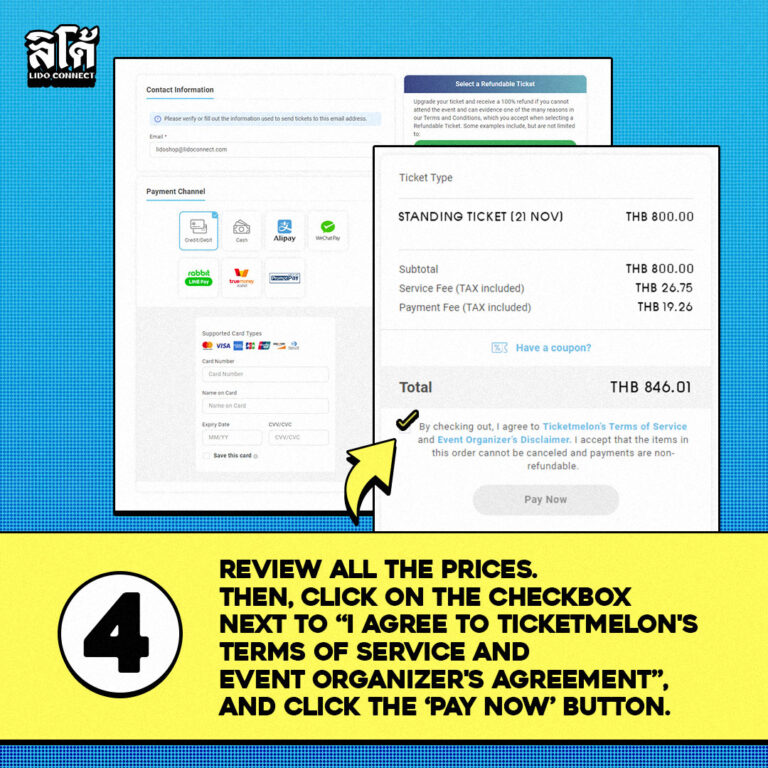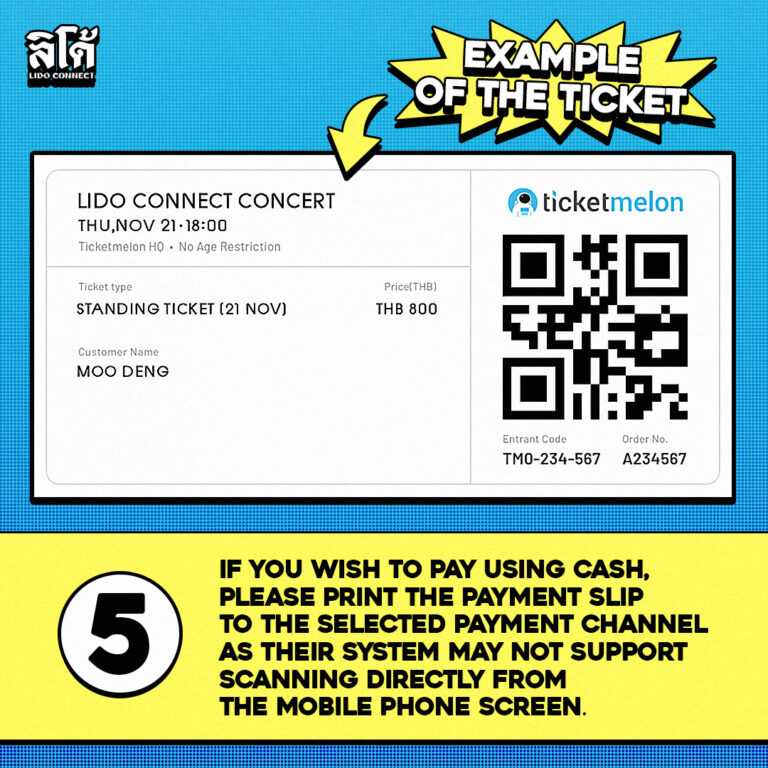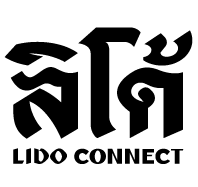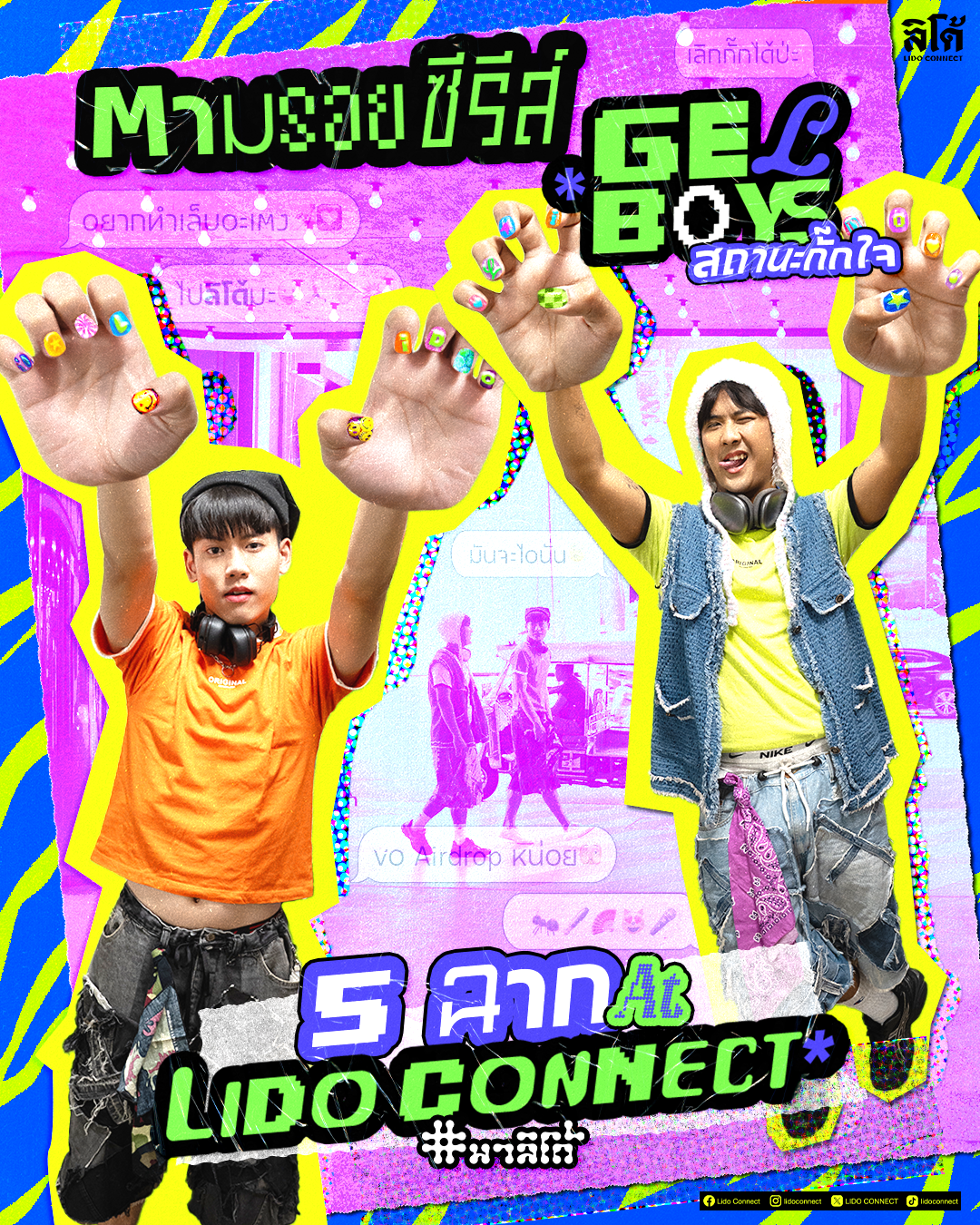How to buy ticket in Ticketmelon 💥
Here we have all info for you!
- Sign up or sign in to your Ticketmelon account with either Facebook or email registration. Search “Lido Connect“
- On the event page, select your ticket quantity and click on the ’Buy Tickets’ button.
On the check-out page.
-Select your preferred payment method (card or cash) and fill in the required information.
-Choose the answer to protect your ticket (Click Here for more information about Refund Protect)
- Review all the prices. Then, click on the checkbox next to “I agree to Ticketmelon’s Terms of Service and Event Organizer’s Agreement”, and click the ’Pay Now’ button.
- If you wish to pay using cash, please print the payment slip to the selected payment channel as their system may not support scanning directly from the mobile phone screen.